What Is Internal Linking?
(Beginner’s Guide That Actually Makes Sense)
Internal linking is one of those things in SEO that’s often overlooked or done completely wrong.
But if you get it right, you’ll see huge wins in rankings, user engagement, and conversions.
So, let’s cut through the fluff and break down what internal linking is, why it matters, and how to do it properly (without turning your site into a chaotic web of pointless links).
What Is Internal Linking? (And Why Should You Care?)
Internal linking is simply the act of linking from one page on your site to another page on your site.
Here’s an example on nngroup.com:
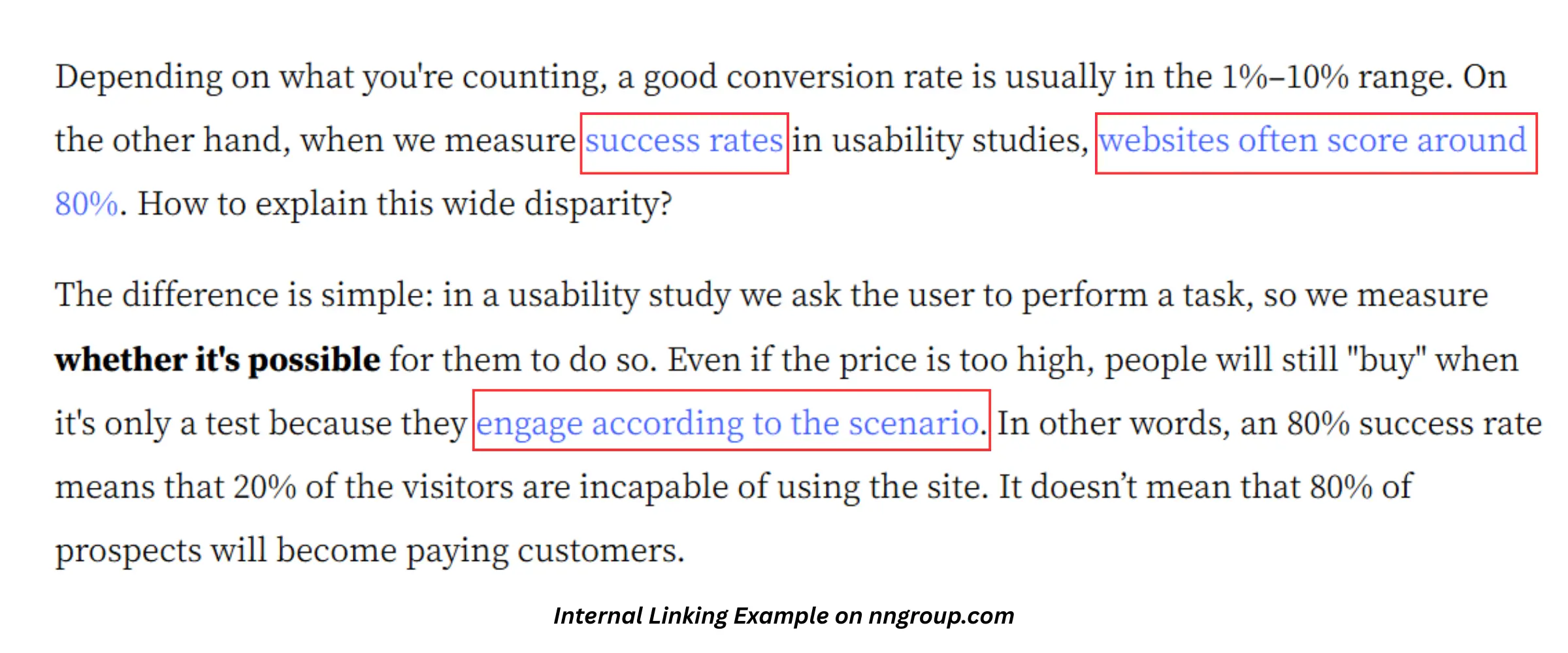
Simple, right?
But here’s where most people mess up:
- They spam links everywhere without any real strategy.
- They only link to their “money pages” and ignore everything else.
- They don’t use the right anchor text (more on that in a sec).
The goal of internal linking isn’t just to make your site look fancy with blue underlined text everywhere. It’s about guiding users (and Google) to important pages, improving rankings, and keeping visitors engaged.
For example, if you have a blog post about “Why Site Speed Matters for SEO,” you should link to another relevant post like “How to Improve Core Web Vitals” because it actually helps the reader and keeps them on your site longer.
Why Internal Linking Is a Game-Changer
Imagine your website is a city. Internal links are the roads that connect different locations (pages). If there aren’t enough roads (or they’re badly built), people get lost, traffic piles up, and no one gets where they need to go.
But when done right, internal linking:
1. Helps Google understand your site structure
Google crawls links to figure out what pages are important. If a page has zero internal links, it’s basically invisible.
2. Boosts rankings
Pages with more (quality) internal links tend to rank better. Why? Because they pass PageRank (or link equity) around your site.
3. Keeps visitors on your site longer
If someone lands on your page and finds useful, relevant links, they’ll keep clicking instead of bouncing. More pageviews = more conversions.
4. Improves UX
A well-structured internal linking strategy means visitors can easily find what they’re looking for. No dead ends. No frustration.
How to Nail Internal Linking (Without Screwing It Up)
So, how do you actually get internal linking right?
Follow these golden rules:
1️⃣ Use Descriptive, Natural Anchor Text
The text you use in your links (a.k.a. anchor text) should be clear and relevant.
Don’t be vague. Don’t use “click here.” And definitely don’t over-optimise with exact-match keywords everywhere.
Bad Example: Click here to learn more.
Good Example: Learn how to fix slow website speed for better rankings.
2️⃣ Link to Pages That Actually Matter
Not all pages deserve internal links. Prioritise:
- High-value blog posts
- Product/category pages (if you’re running eComm)
- Pages that need a rankings boost
If a page doesn’t serve a purpose (or is just a throwaway contact page), don’t waste links on it.
3️⃣ Don’t Go Overboard With Links
There’s no magic number, but if your page looks like a Wikipedia article with 100 links, that’s a problem.
Rule of thumb: Add links where they make sense. If you’re forcing a link in, it’s probably not needed.
4️⃣ Keep Your Important Pages Close to the Homepage
Google (and users) shouldn’t have to click through five different pages to reach an important piece of content.
Your most valuable pages (like cornerstone content, key product pages, etc.) should be linked from your homepage, menus, and relevant articles.
5️⃣ Fix Orphan Pages ASAP
An orphan page is a page with zero internal links pointing to it. If no links exist, Google might not even know it exists.
How to find and fix orphaned pages:
- Use tools like Screaming Frog to identify pages with no internal links.
- Find relevant places on your site where you can add a link to those pages.
Examples of Internal Linking in Action
Need inspiration? Here’s where you should be dropping those internal links:
✓ In your blog content
Linking to relevant posts keeps people engaged.
✓ In your product pages
Linking to related products boosts conversions.
✓ In your navigation/menu
Make it easy for users (and Google) to find important pages.
✓ In your footer
Useful for linking to must-visit pages like FAQs, guides, or resources.
Make Internal Links Work for You
Internal linking is one of the easiest ways to improve your SEO and user experience.
✔ Keep it natural.
✔ Prioritise your important pages.
✔ Use smart anchor text.
✔ Keep your site structure clean.
Now go audit your site, fix your broken links, and start making internal links work for you. Your rankings (and users) will thank you.
Thank you for considering us for your technical SEO needs. We're excited to collaborate and achieve your goals.
Company
Services
Legal
Copyright 2025 Tech SEO Pros | All Rights Reserved